Shopify
Install AlphaPay App
Login your shopify account https://accounts.shopify.com/ and go to Settings.
Click Payments, then select Add payment method.
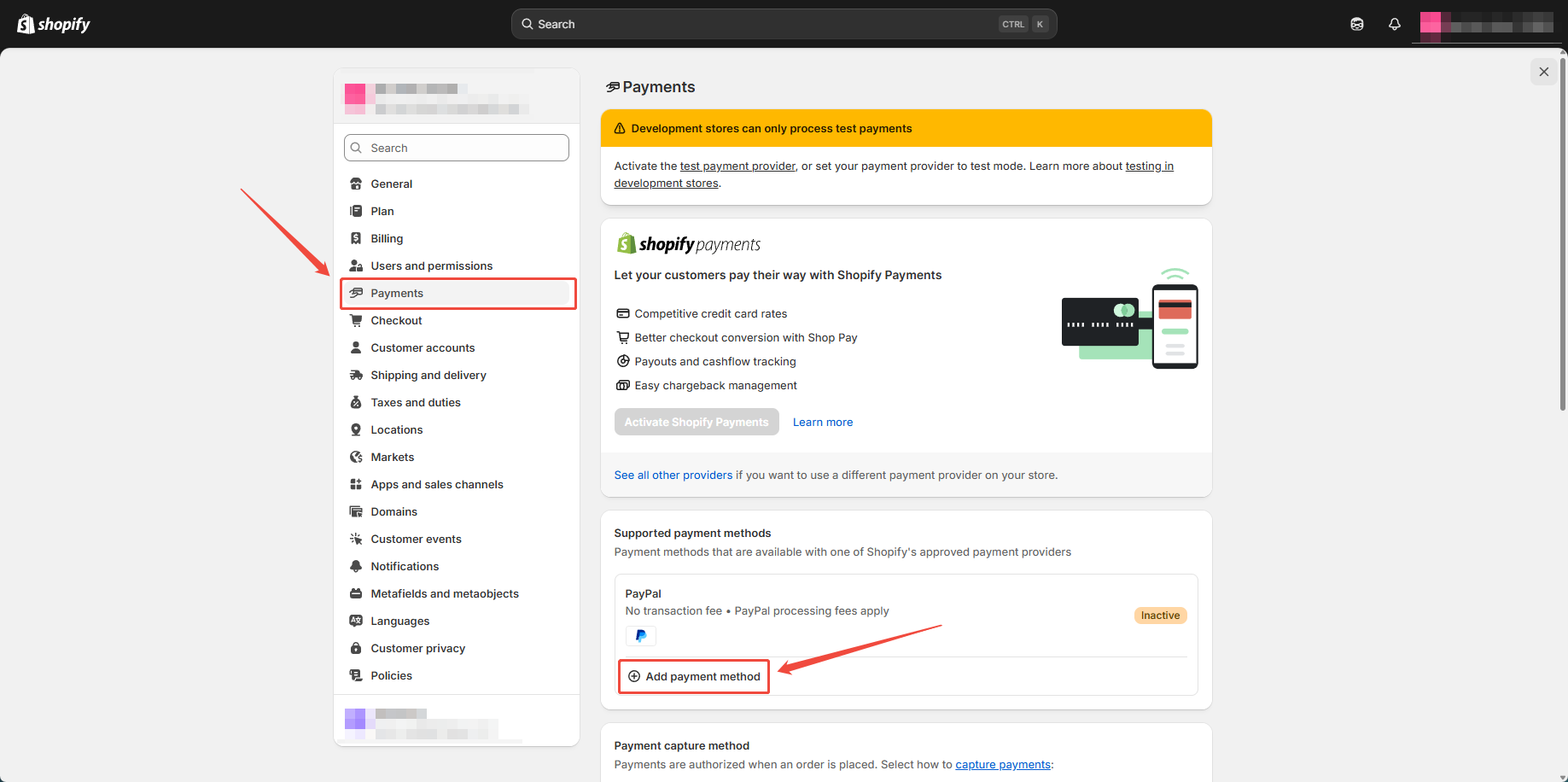
Click Search by provider and search for AlphaPay. Select and proceed to install the plugin.

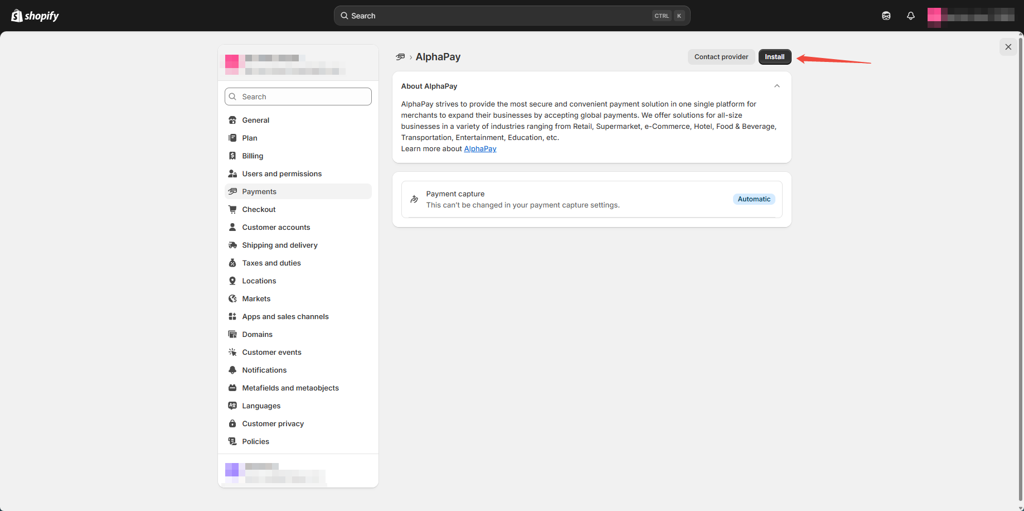
Click Manage Account, and enter your Partner Code and Credential Code provided by AlphaPay, and click Save.
*you can find them in the onboarding email or merchant portal. For new merchants, click APPLY NOW to create an AlphaPay account.
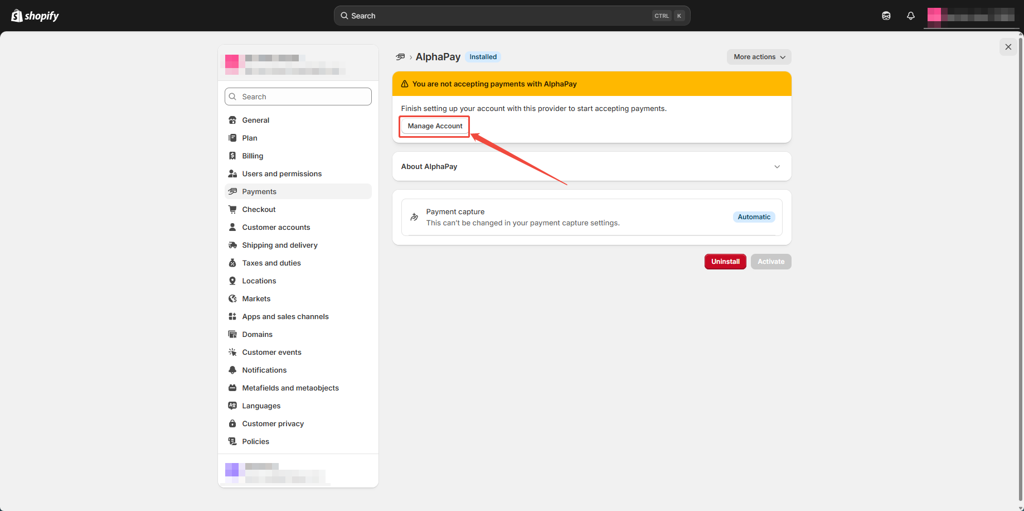
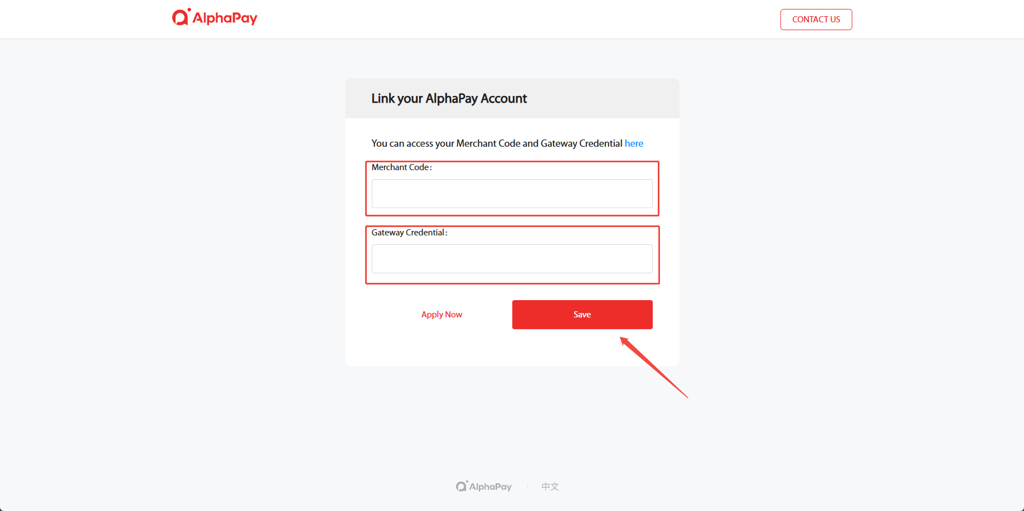
Setup is complete! Configure your payment methods and click Activate to confirm
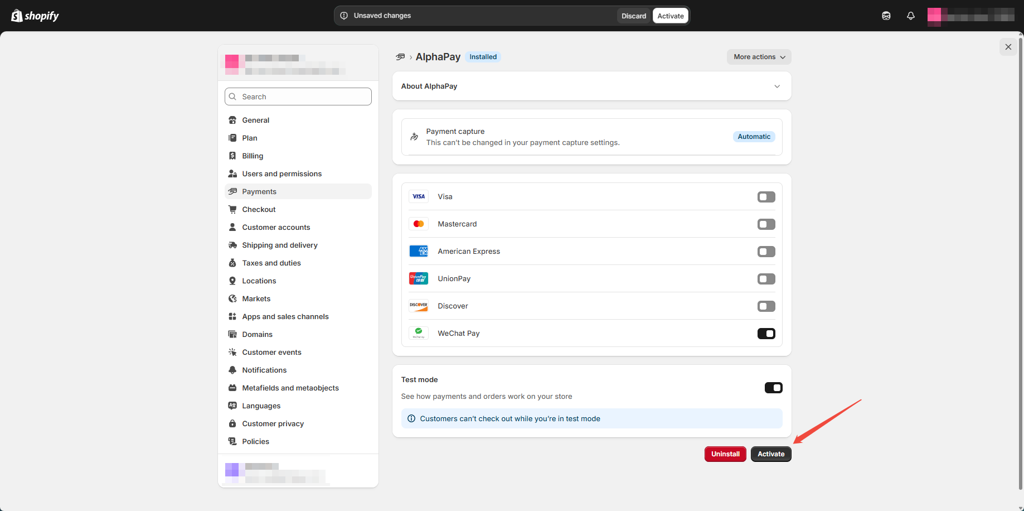
Test transactions with new payment methods (WeChat Pay / Alipay / UnionPay)
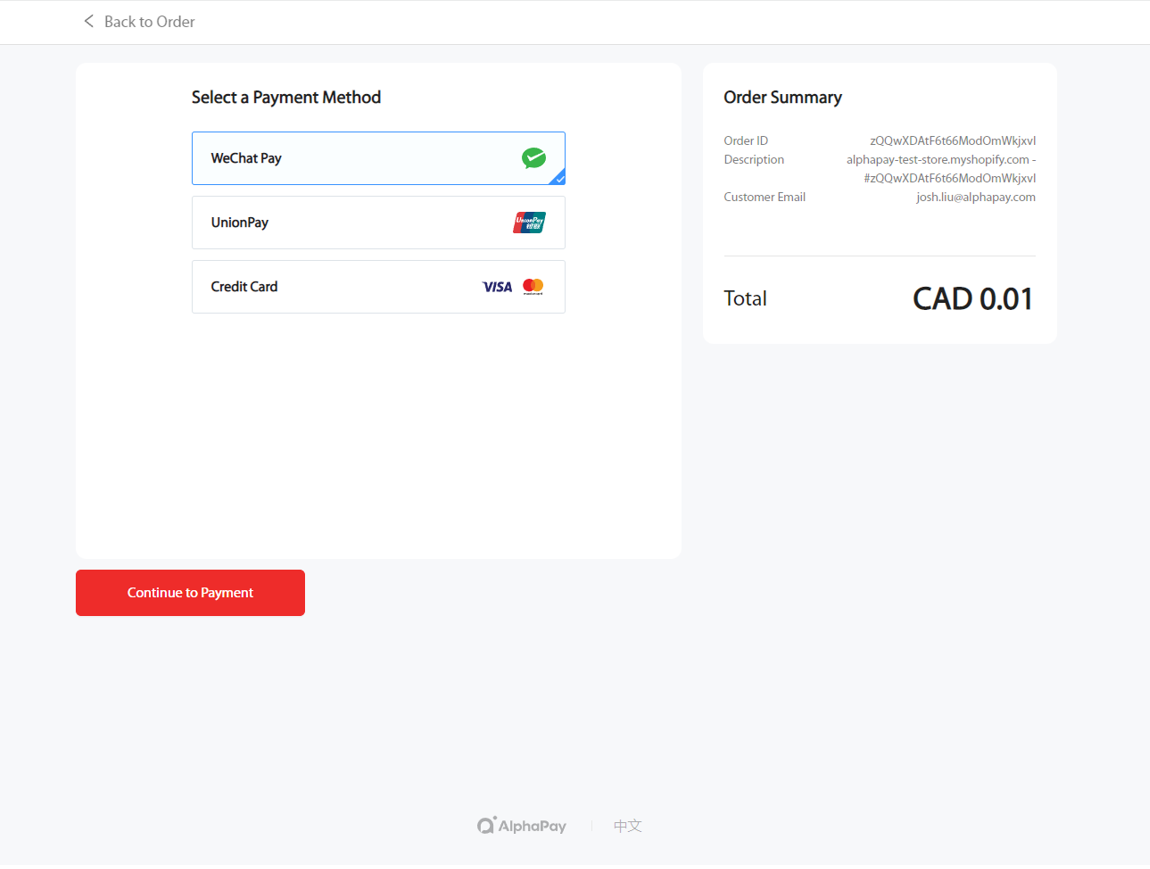
Confirm the payment is successful before launching.
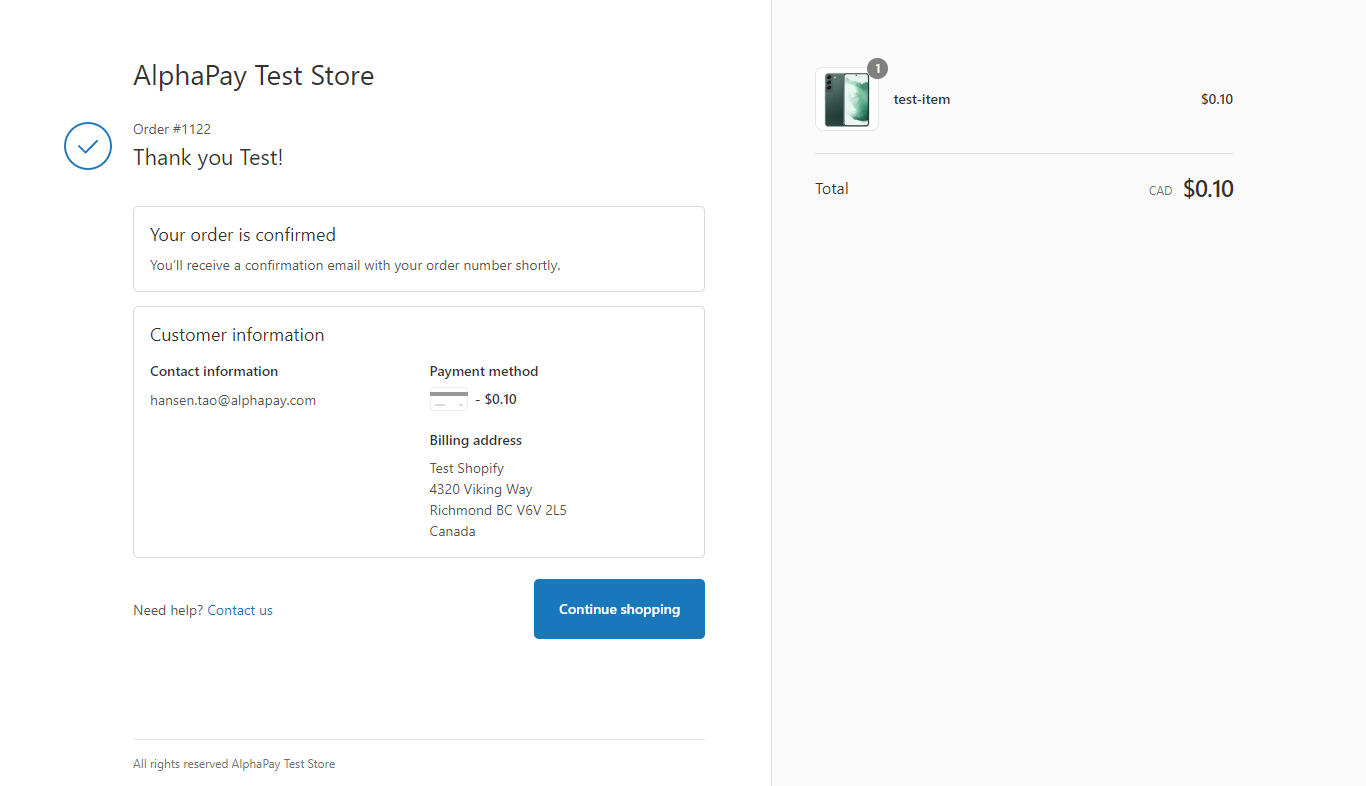
Refund
- Login to Shopify shop admin and click Orders in admin panel and select the order details.
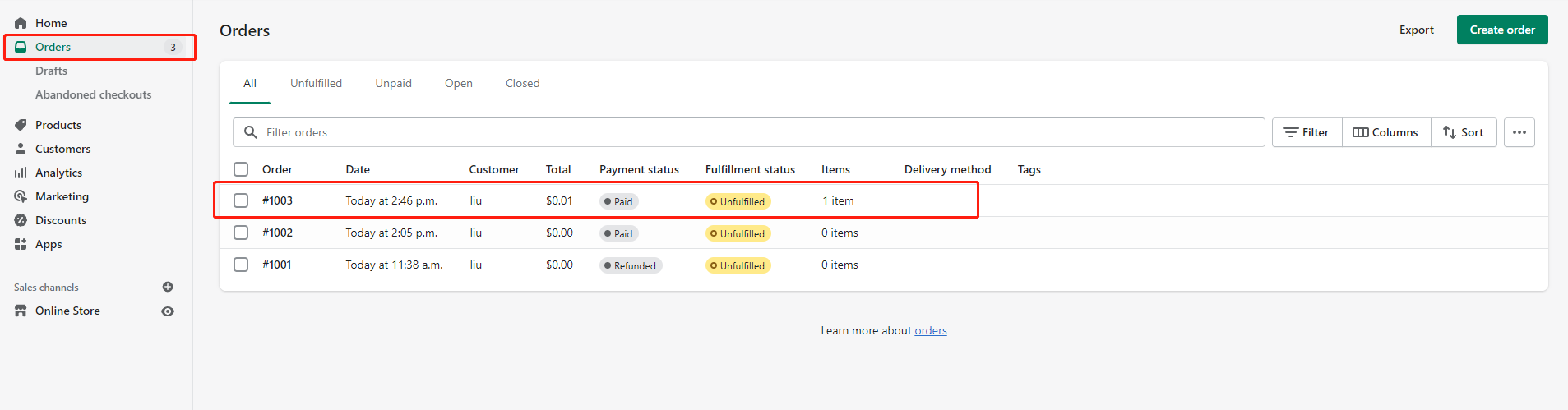
- Click Refund at the Top.
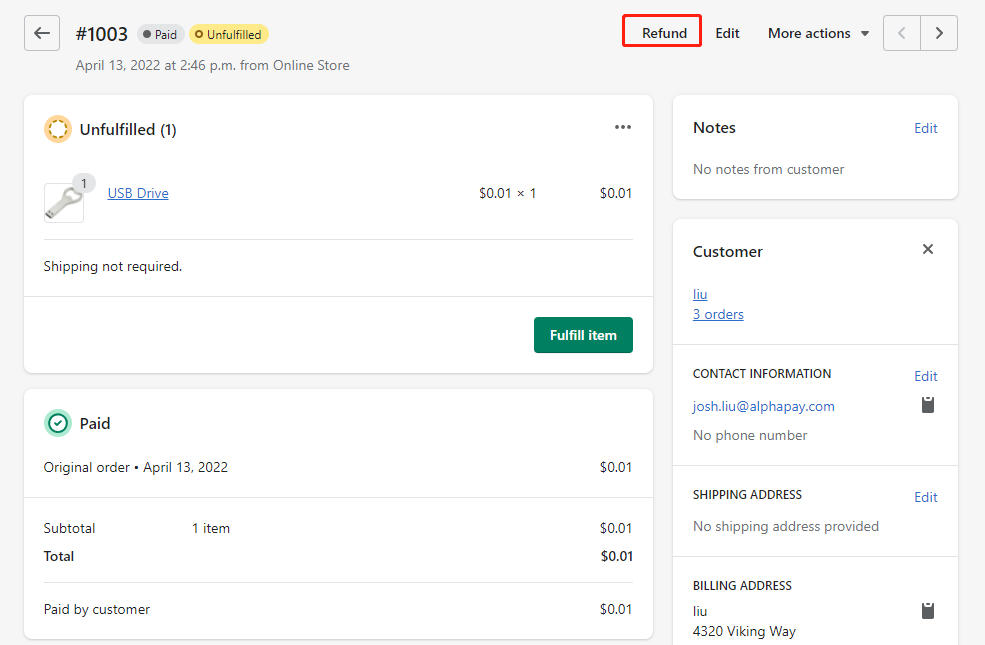
- Input the refund amount and Click Refund to process.
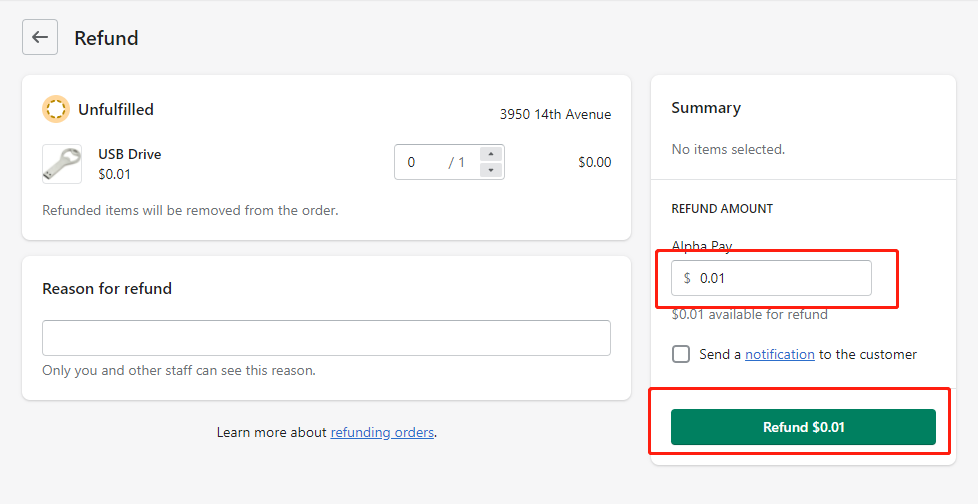
- Check and confirm that the refund processed successfully.
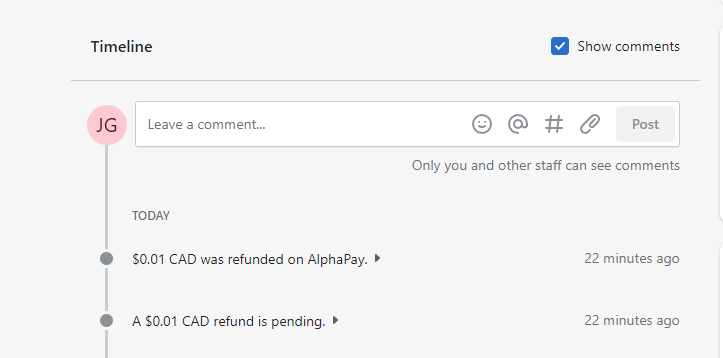
Test Store
URL: https://alphapay-test-store.myshopify.com/
Password: 123456